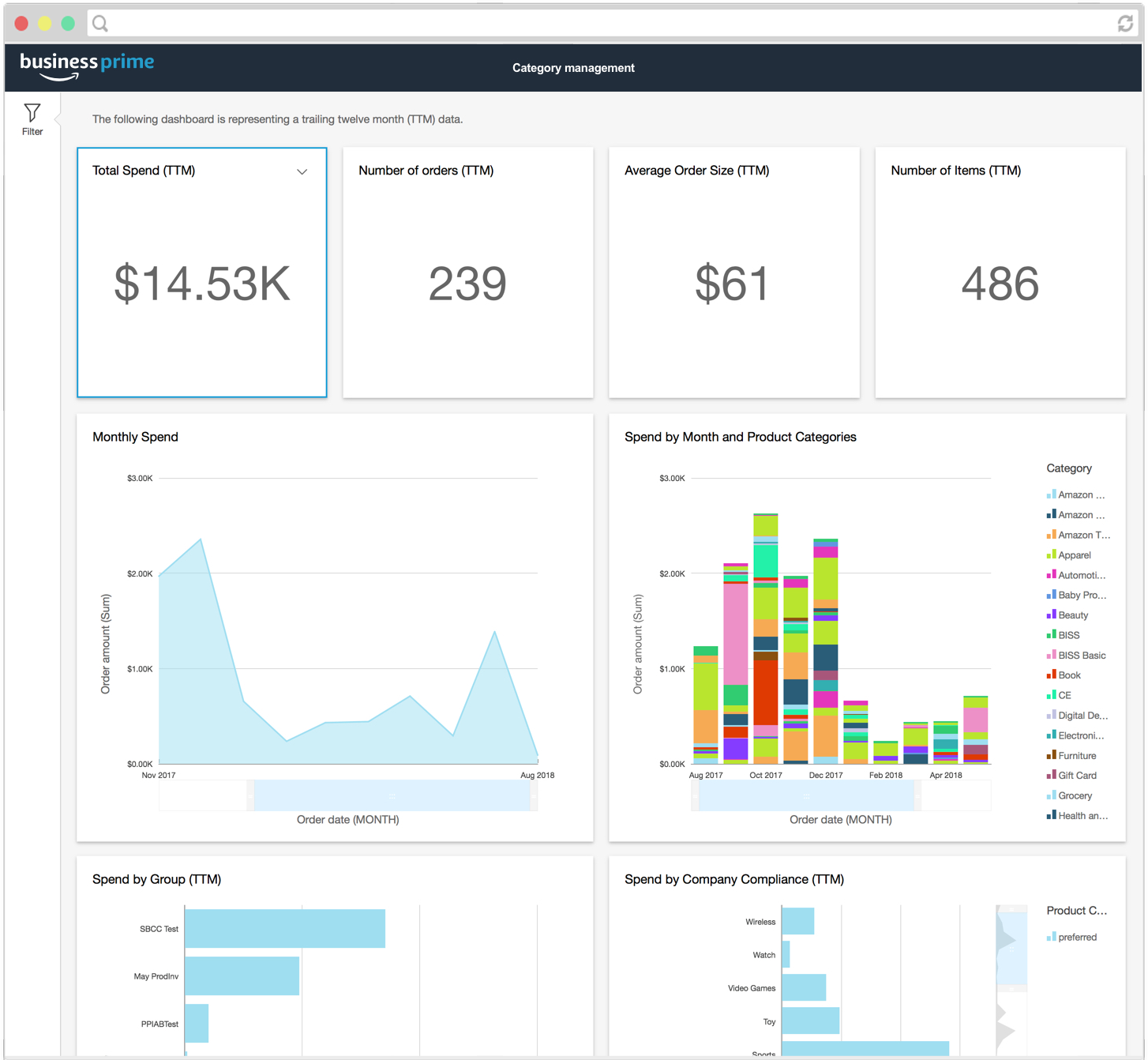A story of starting over: Analytics for procurement
When I came to Amazon Business, the reporting feature was difficult to use and logged hundreds of customer change requests. While product managers wanted address customer requests, I insisted that the problem was not in missing features; the problem was in the lack of structure or foundation to build upon. My team re-designed the entire product from scratch, moving from a single screen covered with query controls to a hub for reporting with clear organization, and modern browser interactions to navigate data. This redo set the stage for continued innovation.
My team redirected the original plan for the reporting product; rather than fixing specific customer requests, we redesigned the querying feature into a reporting product via a total redesign. We restructured the information architecture, structured default reports and targeted information only zero to one click away, and ensured modern browser technology was leveraged for being able to explore the reporting data quickly.
With a new foundation for reporting, Amazon Business was able to logically integrate with Amazon QuickSight, a data visualization product. We crafted common visual design language across the two product teams for a completely seamless experience for customers. This integration powers decision-makers with quick access to data and an ability to visually spot trends they may not have been able to see in tabular reporting. It was launched as Spend Visibility, a Business Prime exclusive feature. In fact, the product is so compelling that some customers upgrade their membership specifically for access to it.
BEFORE: The original reporting interface. Users landed directly on this query-based interface with no summary or landing page.
AFTER: New experience, with a landing page, a new information architecture, fingertip data, and easy access to pre-formatted reports.
AFTER: New experience of a single report (Orders in this case). Full screen mode is engaged, and the left and top chrome is fixed, while columnar data scrolls up/down and left/right.
Integration with Amazon QuickSight, called Spend Visibility.